Published
- 19 min read
Surfshark VPN Comprehensive Review 2023, Is it best cheap VPN?

Surfshark VPN Comprehensive Review 2023: Is It the Best Cheap VPN?

Key Features
- Strict no logging policy
- Unlimited device connections
- Torrenting
- Plays Netflix
- Secure system
- Good addons like Multihop and Ad-Blocker
- RAM-only servers
- Strict Kill Switch
- 30 days money-back guarantee / 7 days free trial
- No phone support
- Average speeds
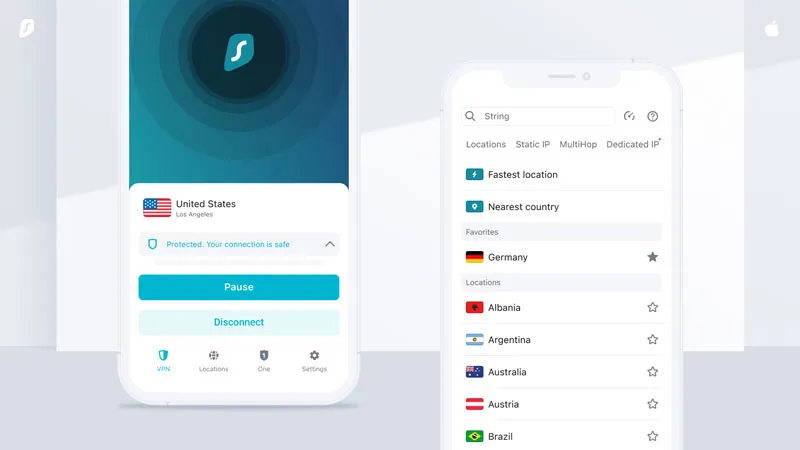
Table of Contents
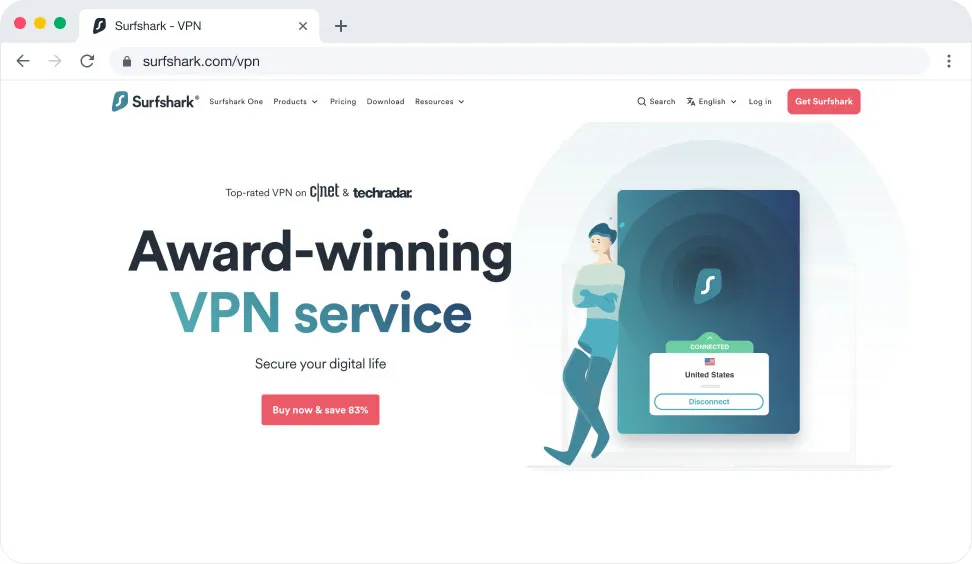
- What is SurfShark?
- How Does SurfShark Work?
- Is SurfShark a Legit Company?
- Key Features of SurfShark VPN
- What is SurfShark One?
- What is SurfShark CleanWeb Ad Blocker and How Does It Work?
- How to Activate the CleanWeb Feature?
- What is SurfShark Alert and How Does It Work?
- Can You Really Surf Anonymously with SurfShark?
- How Many Devices Can You Use with SurfShark?
- Is It Possible to Share SurfShark VPN and Antivirus Services?
- How to Choose the Best Cheap VPN? Are There Any Alternatives?
- How Do the Features of SurfShark Compare to Other VPN Services?
- Which SurfShark Plan is Best?
- Frequent Questions About SurfShark
- Final Words
What is SurfShark?
SurfShark is a global leader in providing secure and private internet connections through its high-quality Virtual Private Network (VPN) service. Founded with the mission to make online privacy accessible to everyone, SurfShark operates a vast network of servers spanning multiple countries around the world. This robust service allows users to surf the web freely, safely, and anonymously, offering an effective shield against cyber threats. In addition to its flagship VPN offering, SurfShark provides a range of services including ad blocking, whitelisting capabilities, and a private search tool. Whether you’re a casual internet user, a dedicated streamer, or a remote worker seeking secure connections, SurfShark offers a reliable solution to protect your online activities and enhance your digital experience.
SurfShark claims to have servers distributed across 100 countries; however, upon checking their website, we found 98 countries in their table:
- Europe (46 countries): Albania, Andorra, Armenia, Austria, Belgium, Bosnia & Herzegovina, Bulgaria, Croatia, Cyprus, Czech Republic, Denmark, Estonia, Finland, France, Georgia, Germany, Greece, Greenland, Hungary, Iceland, Ireland, Isle of Man, Italy, Latvia, Liechtenstein, Lithuania, Luxembourg, Malta, Moldova, Monaco, Montenegro, Netherlands, North Macedonia, Norway, Poland, Portugal, Romania, Serbia, Slovakia, Slovenia, Spain, Sweden, Switzerland, Turkey, Ukraine, and the United Kingdom.
- Americas (17 countries): Argentina, Bahamas, Belize, Bolivia, Brazil, Canada, Chile, Costa Rica, Ecuador, Mexico, Panama, Paraguay, Peru, Puerto Rico, United States, Uruguay, and Venezuela.
- Asia Pacific (26 countries): Australia, Azerbaijan, Bangladesh, Bhutan, Brunei, Cambodia, Hong Kong, India, Indonesia, Japan, Kazakhstan, Laos, Macau SAR China, Malaysia, Mongolia, Myanmar (Burma), Nepal, New Zealand, Pakistan, Singapore, South Korea, Sri Lanka, Taiwan, Thailand, Uzbekistan, and Vietnam.
- Middle East and Africa (9 countries): Algeria, Egypt, Ghana, Israel, Morocco, Nigeria, Saudi Arabia, South Africa, and the United Arab Emirates.
How Does SurfShark Work?
SurfShark offers multiple products and services. The main product is the SurfShark VPN, which operates by creating a secure tunnel between your device and the internet. This is achieved by employing state-of-the-art encryption protocols that ensure all data transmitted over this connection is unreadable to any prying eyes. When you connect to a SurfShark VPN server, your original IP address is replaced with one from the server’s location. This not only protects your identity but also allows you to appear as if you’re browsing from a different geographical location, thereby bypassing any regional restrictions on content. Additionally, SurfShark maintains a strict no-logs policy, meaning it doesn’t store any records of your online activities. So whether you’re browsing, streaming, or downloading, SurfShark works tirelessly behind the scenes to provide a secure, private, and unrestricted internet experience.
SurfShark also offers a browser extension that adds an extra layer of security and privacy by allowing you to stay private, block ads, etc.
Additionally, SurfShark offers AntiVirus, private search, and SurfShark Alert, which notifies you if your identity is found in a data breach.
SurfShark for Netflix
SurfShark is an excellent tool for unlocking the full potential of your Netflix subscription. Netflix content varies by region due to licensing agreements, meaning that some shows and movies are only available in certain countries.
Using SurfShark, you can bypass these geolocation restrictions. When you connect to a SurfShark VPN server, your IP address changes to that of the chosen server’s location, making it appear as if you’re accessing the internet from that region. This allows you to browse and stream content from Netflix libraries worldwide, right from the comfort of your home. SurfShark’s high-speed servers and unlimited bandwidth ensure a smooth, buffer-free streaming experience, making it a must-have for Netflix enthusiasts seeking access to a world of entertainment without borders.
For Private Browsing
SurfShark takes private browsing seriously by providing a highly secure connection for its users. When you use SurfShark, your data is encrypted within a secure tunnel, making it unreadable to anyone trying to intercept it - this includes cybercriminals, advertisers, or even your Internet Service Provider. One standout feature is SurfShark’s use of RAM-only servers.
Unlike traditional hard-drive servers, RAM-only servers don’t store any data once turned off, making them a more secure choice for maintaining privacy.
SurfShark upholds a strict no-logs policy, ensuring that your online activities aren’t recorded or stored. This policy has been independently audited by an external party (Cure53), further solidifying SurfShark’s commitment to privacy. These collective measures make SurfShark an excellent choice for anyone seeking a truly private and secure browsing experience.
Is SurfShark a Legit Company?
SurfShark was founded in 2018 with a simple idea that eventually came to fruition. The company launched its VPN applications on various platforms including macOS, Windows, Android, Android TV, and Fire TV, and underwent its first independent audit by Cure53. This marked the beginning of SurfShark’s journey in the realm of online privacy and security.
The company quickly gained the trust of the industry by promoting online safety and privacy. SurfShark transitioned to a 100% RAM-only server network, introduced WireGuard®, and became a founding member of the VPN Trust Initiative, solidifying its commitment to user privacy and security.
As SurfShark continued to expand its cybersecurity suite, it received international recognition. The company launched SurfShark Antivirus Incogni, a tool designed to protect personal data from data brokers. It also won the PCMag Editors Choice award and was recognized by TechRadar as a must-have Work from Home app.
With high growth and great success, in 2022, the company merged with Nord Security, which owns NordVPN and other privacy-related products. Currently, Nord Security is the parent company of SurfShark.
SurfShark later became a Unicorn Company, raising outside capital at a $1.6 billion valuation. Despite its rapid growth and success, SurfShark remains committed to its core values. The company continues to uphold the highest privacy standards and collaborates with NGOs. Deloitte confirmed SurfShark’s no-logs commitments, and in partnership with the human rights watchdog NetBlocks, SurfShark launched the Internet Shutdown Tracker, a tool that monitors social media and internet censorship cases worldwide.
Key Features of SurfShark VPN
- Over 3200 servers in 98+ countries
- 100% RAM-only servers
- Unlimited devices!
- Support for Two-Factor Authentication for enhanced security
- Strict Kill Switch for Windows
- Linux app with GUI
- Manual WireGuard
- Pause VPN feature available on all platforms including mobile (except Linux)
- External authentication (Google/Apple/Microsoft)
- Kill Switch for Linux
- Browser Extensions (Chrome, Firefox, Edge)
- Support for multiple security protocols (OpenVPN, IKEv2, WireGuard)
What is SurfShark One?
SurfShark One is a cybersecurity bundle that brings together four key SurfShark tools under one umbrella, providing a robust solution for internet security. It’s a powerful approach for protecting your online privacy and security. SurfShark One includes:
- VPN: SurfShark’s virtual private network app encrypts your internet connection and hides your online activities, providing a more secure and private browsing experience.
- Antivirus: Protects your devices from malicious software that could compromise your security.
- Search: A private search engine that doesn’t track your searches or collect your personal data.
- Alert: A breach detection tool that monitors data breaches and alerts you if your email address or other credentials appear in any compromised databases.
Each of these tools offers unique benefits and, when used together, they provide a comprehensive approach to internet security. The beauty of SurfShark One is that it brings all these tools together in one package, making it easier to manage your online security.
What is SurfShark CleanWeb Ad Blocker and How Does It Work?
CleanWeb 2.0 is an upgraded feature offered by SurfShark that enhances your online experience by blocking ads across various platforms, not just within your browser. Unlike popular ad-blocking browser extensions that only work with ads, banners, and pop-ups on a browser level, CleanWeb 2.0 extends its functionality to provide a more comprehensive ad-blocking solution.
With CleanWeb 2.0, you can say goodbye to a variety of online annoyances, including:
- Time-consuming video ads that interrupt your streaming experience
- Screen-blocking cookie consent pop-ups that disrupt your browsing
- Malware-filled fake websites that pose security risks
- Hidden website data breaches that threaten your privacy
This feature is particularly useful for blocking ads on the most popular streaming platforms, enhancing your viewing experience by eliminating interruptions. As of the last update, CleanWeb 2.0 is available on browser extensions only. This means you can enjoy a cleaner, safer, and more streamlined online experience whenever you use your browser with the SurfShark extension enabled.
How to Activate the CleanWeb Feature?
Here are the steps to download the SurfShark VPN browser extension and activate the CleanWeb feature:
- Open your browser and navigate to the SurfShark website.
- Look for the “Apps” or “Download” section on the website.
- Select the browser extension for your specific browser (Chrome, Firefox, or Edge).
- Click on the download button and follow the instructions to install the extension on your browser.
- Once the extension is installed, you should see the SurfShark icon in your browser’s toolbar.
- Click on the SurfShark icon to open the extension.
- Log in to your SurfShark account. If you don’t have an account, you’ll need to create one.
- Once you’re logged in, the CleanWeb feature should already be enabled by default. If it’s not, look for the CleanWeb option in the settings or features list and click on it to turn it on.
You don’t need to connect to a VPN for the CleanWeb feature to work. It’s designed to block ads and trackers automatically once it’s enabled.
There’s also a video tutorial made by the company which you can follow for more information.
What is SurfShark Alert and How Does It Work?
While some credit cards like those from Chase Bank or American Express may offer a certain level of fraud alert service, SurfShark Alert offers a more comprehensive approach, focusing specifically on password and identity leaks among other things. In the fast-paced world of cybersecurity, it’s challenging to keep track of every new breach or leak. That’s where SurfShark Alert comes in.
SurfShark Alert actively monitors your data, checking if your email or national ID appears in any newly leaked data. It provides detailed insights into what was compromised in a breach, not just your email address. It could include other pieces of personal data tied to your account that were exposed.
Additionally, SurfShark Alert ensures you’re promptly informed about any breaches. It sends you an email notification as soon as your data is found in a leak. This proactive approach allows you to take immediate action to protect your online identity and accounts.
Can You Really Surf Anonymously with SurfShark?
While using a VPN in general can significantly enhance your online anonymity, it’s important to understand that it doesn’t make you completely anonymous. In fact, there is no way to stay 100% anonymous as technology is evolving every day.
A VPN works by encrypting your internet connection and routing it through a server in a location of your choice. This can hide your IP address from websites you visit, making it harder for them to track your online activities. It can also prevent your Internet Service Provider (ISP) from seeing what you’re doing online.
However, there are still ways your online activities could potentially be traced back to you:
- Cookies and Online Tracking: Many websites use cookies and other tracking technologies to collect information about visitors. Even if you’re using a VPN, if you’re logged into a service like Google or Facebook, they can still track your activities on their platforms and on other sites that use their tracking technologies.
- VPN Provider Logs: Depending on the VPN provider’s policies, they may keep logs of your online activities. While many reputable VPN providers have a strict no-logs policy, it’s important to read the provider’s privacy policy to understand what information they may collect.
- DNS Leaks: In some cases, DNS requests can bypass the VPN and go directly to your ISP, revealing the websites you visit. Many VPNs have built-in DNS leak protection, but it’s not 100% foolproof.
- Malware: If your device is infected with malware, a VPN won’t protect you. Some types of malware can log your keystrokes or take screenshots, potentially revealing sensitive information.
- Payment Information: If you pay for the VPN service with a credit card or another method linked to your identity, the VPN provider will have a record of who paid for the service.
So, while a VPN is a powerful tool for enhancing online privacy, it’s not a silver bullet. It’s best used in combination with other privacy tools such as TOR and practicing good security habits, like using privacy-focused browsers and search engines, incognito or private mode browsing, regularly clearing cookies, and being mindful of the information you share online.
How Many Devices Can You Use with SurfShark?
With SurfShark, you can connect an unlimited number of devices, but it’s important to use this feature responsibly to ensure optimal service performance for all users.
Is It Possible to Share SurfShark VPN and Antivirus Services?
SurfShark addressed this question in their Terms of Service. In summary, their service is dedicated to ensuring all users receive the full experience of their chosen plan, including an unlimited number of simultaneous connections for VPN services. However, to maintain quality and fair usage, SurfShark has implemented a Fair Usage Policy. This policy is designed to manage the inappropriate use of services, such as unauthorized reselling or excessive use that could negatively impact the service quality for other users.
While SurfShark allows unlimited connections for VPN services, it reserves the right to limit connections in cases of immoderate use. For the SurfShark Antivirus service, a maximum of five simultaneous connections per account is permitted.
How to Choose the Best Cheap VPN? Are There Any Alternatives?
Choosing the best cheap VPN involves considering several factors beyond just the price.
- Reputation for Privacy and Security: Ensure the VPN provider has a strong reputation. Look for features like strong encryption, a no-logs policy, and a kill switch.
- Performance: A good VPN should offer fast and reliable connections.
- Server Locations: Check if the VPN has servers in the locations you need, especially if you’re looking to bypass geo-restrictions.
- Customer Support: Ideally, the VPN provider should offer 24/7 support.
- Cost: While many VPNs offer monthly plans, you can often get a significant discount by opting for a longer-term plan. For instance, a 2-year plan is typically the cheapest option on a per-month basis.
Remember, the cheapest VPN might not always be the best choice. It’s important to find a balance between cost and the features that are most important to you.
How Do the Features of SurfShark Compare to Other VPN Services?
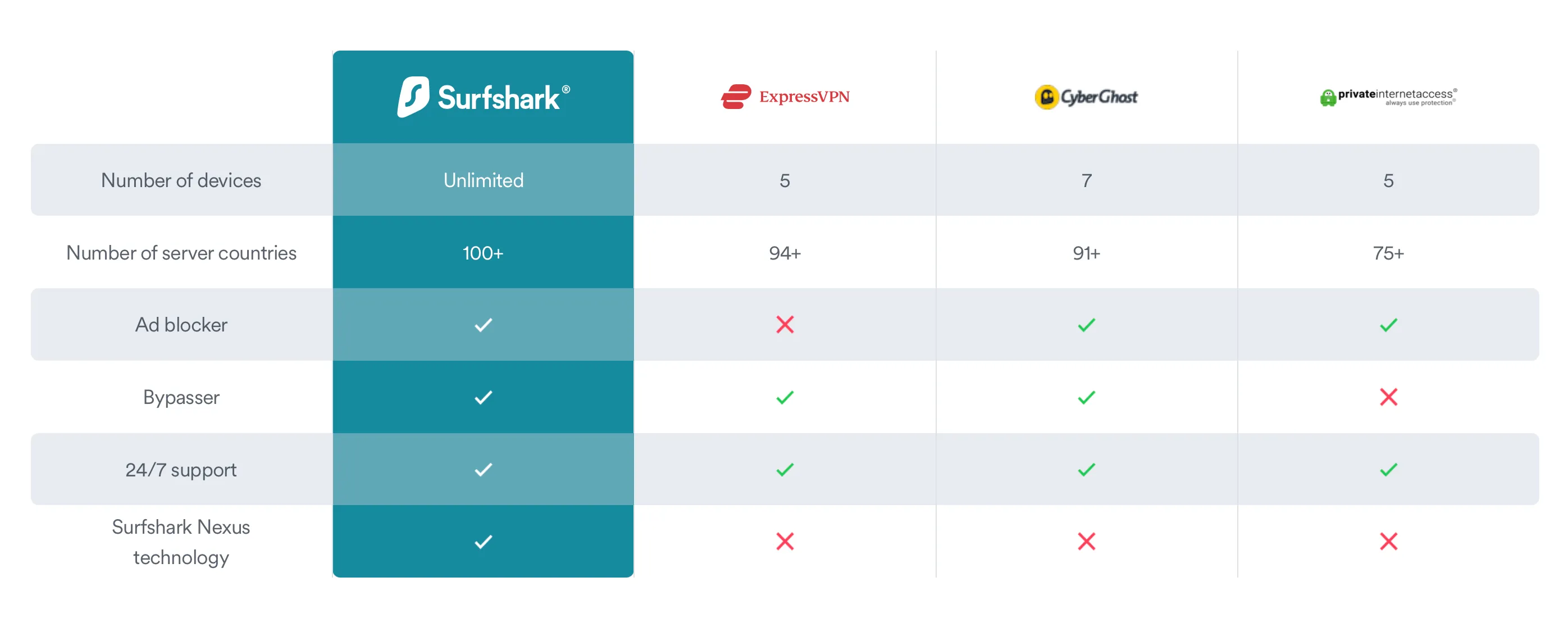
SurfShark offers a competitive set of features compared to other VPN services like ExpressVPN, NordVPN, and others. Key areas where SurfShark stands out include:
- Unlimited Device Connections: Unlike many competitors that limit the number of simultaneous connections, SurfShark allows unlimited devices.
- RAM-only Servers: This enhances privacy as no data is stored on servers.
- Advanced Security Features: Features like MultiHop, CleanWeb, and Whitelister provide additional layers of security and customization.
- Affordable Pricing: SurfShark often offers more competitive pricing, especially for long-term plans.
For a detailed comparison, refer to the comparison table above.
Which SurfShark Plan is Best?
SurfShark offers three subscription plans: Standard, Premium, and Ultimate, each with different pricing based on the subscription length. All plans come with a 30-day money-back guarantee.
For a 24-Month Subscription (Includes 2 Free Months):
- Standard: $2.30 per month, totaling $59.76 for 24 months
- Premium: $3.22 per month, totaling $83.76 for 24 months
- Ultimate: $5.99 per month, totaling $155.76 for 24 months
For a 12-Month Subscription:
- Standard: $3.99 per month, totaling $47.88 for the first year, then $59.76 annually
- Premium: $4.49 per month, totaling $53.88 for the first year, then $79.00 annually
- Ultimate: $8.29 per month, totaling $99.48 for the first year, then $99.00 annually
For a Monthly Subscription:
- Standard: $12.95 per month
- Premium: $17.95 per month
- Ultimate: $22.95 per month
SurfShark provides comprehensive online protection, including a secure VPN, ad blocker, cookie pop-up blocker, private search engine, 24/7 antivirus protection, webcam protection, real-time email breach alerts, and more. It also offers a unique service to help remove your data from company databases and people search sites (available in the USA, CA, UK, and EU). With SurfShark, you can enjoy a secure, ad-free, and private online experience, whether you’re at home or on the go.
Frequent Questions About SurfShark
Is SurfShark a Good VPN?
Yes, SurfShark is considered a good VPN with fast servers. It offers robust security features, including strong encryption, a no-logs policy, and a kill switch. It also provides a wide network of servers globally, supports unlimited device connections, and has the ability to bypass geo-restrictions. Additionally, SurfShark offers extra features like CleanWeb for ad and tracker blocking, and Whitelister for allowing specific apps or websites to bypass the VPN. Its commitment to user privacy and its affordable pricing plans make it a popular choice among VPN users.
Is SurfShark Safe to Use?
Yes, SurfShark has a strong reputation in the VPN industry for its commitment to user privacy and security. It employs industry-standard security measures such as AES-256 encryption, a no-logs policy, and a kill switch feature.
It also offers DNS leak protection and a private DNS on each server to further enhance your online security. Additionally, SurfShark is based in the Netherlands, a jurisdiction with good privacy laws, which adds an extra layer of peace of mind for its users.
Can I Use SurfShark VPN for Netflix?
Yes, SurfShark VPN is an excellent tool for accessing Netflix content from different regions. By connecting to a SurfShark server in the desired country, you can bypass geo-restrictions and access Netflix libraries from around the world. SurfShark’s high-speed servers ensure smooth, buffer-free streaming, making it a reliable choice for Netflix enthusiasts.
Why Are Long-Term VPN Subscriptions the Cheapest?
Long-term VPN subscriptions are typically cheaper on a per-month basis for a few reasons:
- Customer Retention: Companies usually offer discounts for longer-term subscriptions because it improves customer retention. When a customer signs up for a one-year or two-year plan, the company can be more certain they will remain a customer for that period, thus decreasing the costs associated with customer churn and re-acquisition.
- Cash Flow: The upfront payment helps the company with immediate cash flow. This money can be used to invest in infrastructure, development, advertising, and other expenses. It’s more beneficial for a company to receive a larger sum of money upfront rather than small payments over time.
- Lower Administrative Costs: Long-term subscriptions reduce administrative costs. Processing a payment involves certain fixed costs, so processing one payment for a year costs less than processing twelve payments for a monthly subscription.
- Predictability: Longer subscriptions offer more predictability for the company. They can more accurately forecast their revenue and therefore plan their budgets and investments more effectively.
- Competition: VPN providers operate in a highly competitive market. Offering long-term plans at attractive prices is one way to stand out from the competition.
Remember, while long-term VPN subscriptions are cheaper on a per-month basis, it’s important to consider the quality of the VPN service, your actual need for it, and the commitment you’re making. It might be worth trying a monthly subscription first to ensure the service meets your needs before committing to a long-term plan.
What is the Jurisdiction of SurfShark?
SurfShark is based in the Netherlands. The company is located in Amsterdam.
In How Many Countries Does SurfShark Have VPN Servers?
SurfShark states that they support 100 countries; however, during our manual review, we found it’s 98 countries. There is a chance this list gets updated in the future.
Check the detailed list of cities and countries here
What is the Main Difference Between Tor and VPNs?
The primary distinction between Tor and VPNs lies in the way they route data. Tor sends data through three randomly selected servers, which are managed by volunteers. In contrast, a VPN directs data through a single server chosen by the user and maintained by the VPN provider.
This system enables Tor to ensure that no single server knows both the origin and destination of the data. On the other hand, a VPN offers superior speed and the flexibility to select a specific server.
It’s worth mentioning that some VPNs offer a multi-server feature. For instance, SurfShark VPN users can utilize the Dynamic MultiHop feature to route their data through two chosen servers.
Can CleanWeb Block Ads on Smart TVs?
The short answer is partially Yes if you have an Android TV and can browse the content using browsers.
To block ads on smart TVs, simply download and install the SurfShark app or browser extension, then activate the CleanWeb feature. This straightforward process enables CleanWeb to automatically block all built-in ads on your smart TV, eliminating the need for manual intervention.
The CleanWeb feature is included in SurfShark’s premium VPN service, which respects your privacy by not collecting or selling any of your data. Additionally, by turning on the VPN, you can prevent other services from gathering information about you. This ensures a more private and ad-free viewing experience on your smart TV.
Final Words
SurfShark is a comprehensive cybersecurity solution that offers a suite of tools designed to protect your online privacy and enhance your internet experience. With features like a secure VPN, ad blocker, private search engine, and real-time breach alerts, SurfShark provides robust protection against a variety of online threats. Its commitment to user privacy is evident in its no-logs policy and its initiative to help users remove their data from company databases.
Whether you’re looking to secure your online activities, bypass geo-restrictions, or enjoy a cleaner, ad-free browsing experience, SurfShark offers a versatile and reliable solution. Its range of affordable subscription plans, including options for monthly, annual, and two-year commitments, makes it accessible for a variety of budgets.
With SurfShark, you can navigate the digital world with confidence, knowing that your online privacy and security are in good hands.
